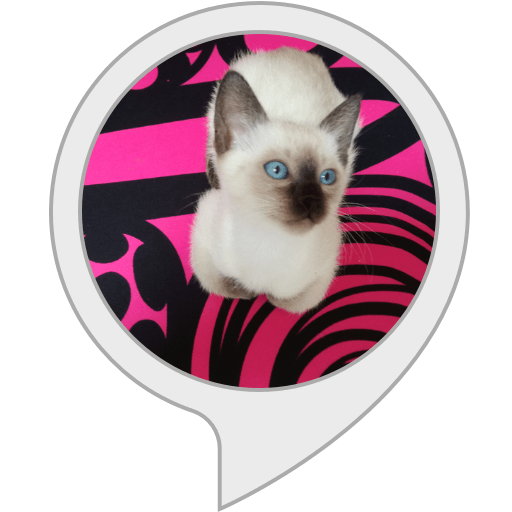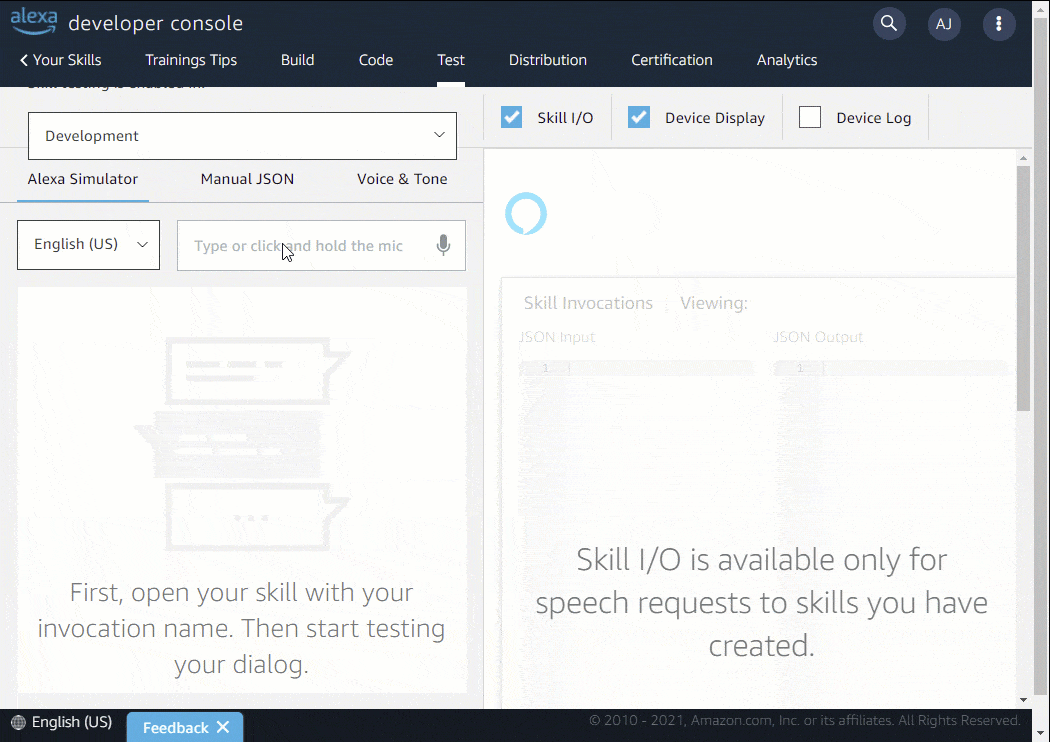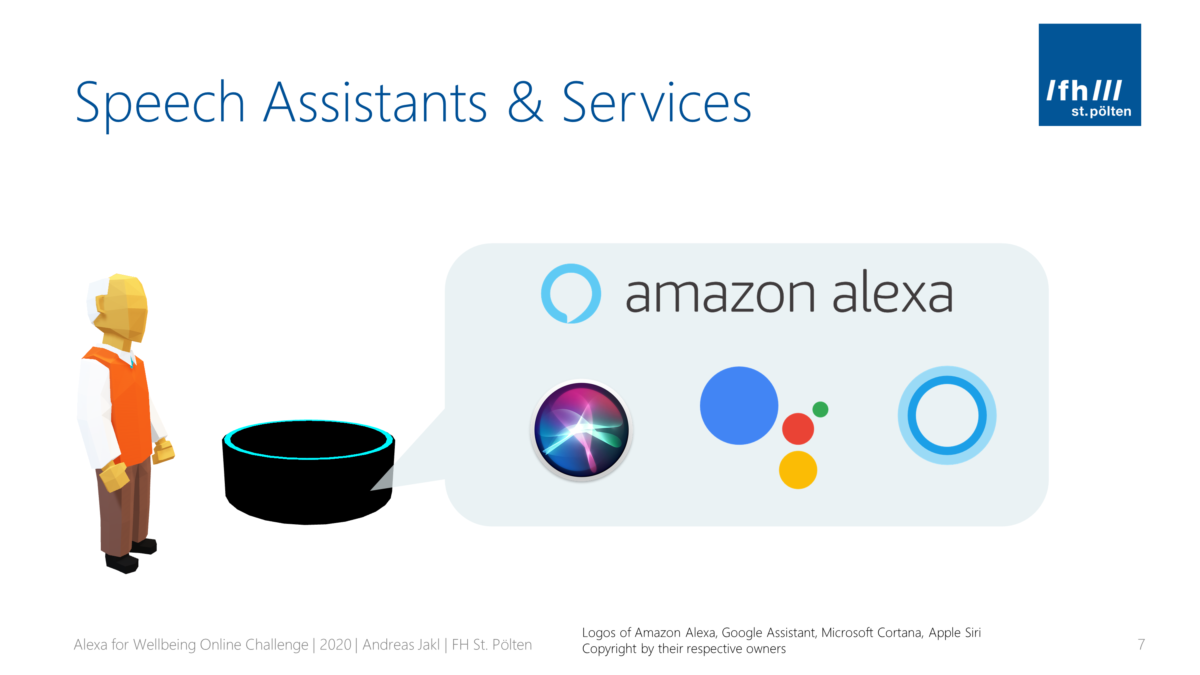In the “rapid prototyping” lecture of the degree program Digital Healthcare at the St. Pölten University of Applied Sciences, students faced a unique task: after just a brief introduction to voice design and speech assistants, their assignment was to create and publish an Alexa skill or Google Assistant Action.
The topic was free to choose and up to the creativity of the students. Their creation had to pass the manual skill certification process performed by Amazon. This means that they didn’t have to just develop the skill, but also provide all required metadata like description and icons.
As a development tool for prototyping, we decided to use Voiceflow. It proved to be easy to use and extremely quick to achieve results already in our Alexa for Wellbeing Online Challenge.
Top Alexa Skills by the Students
In total, 14 skills have been developed and published by 14 students. Here, I’d like to highlight a few of the skills that I found especially interesting. Most of these are available in German only.
Cat Quiz
-
Answer questions about the history or behavior of cats and learn a little something about our animal friends.