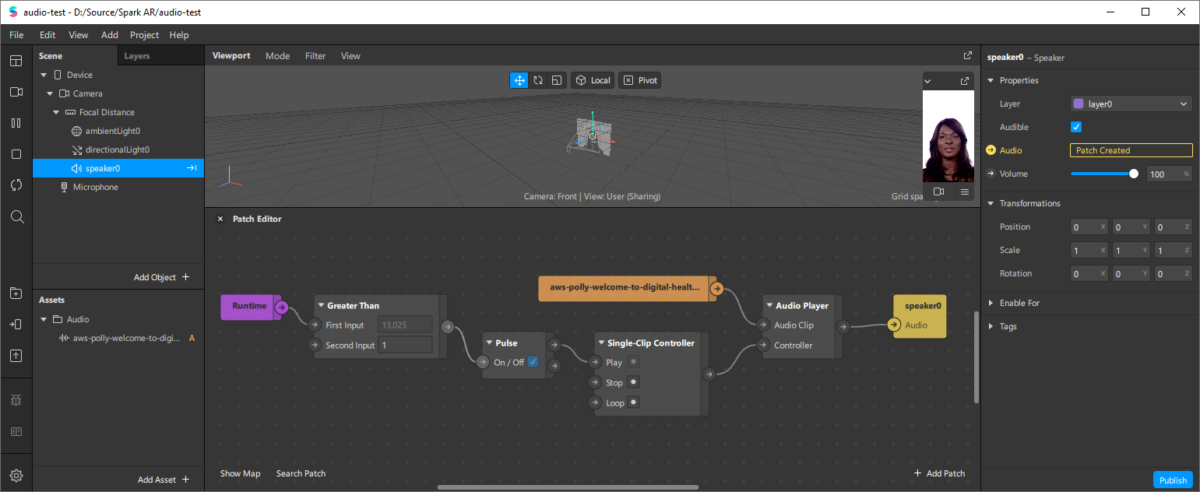Currently, Facebook’s Spark AR Studio is restrictive with supported audio formats. Unfortunately, only M4A with specific settings is allowed. This short tutorial is a guidance on how to convert artificially generated neural voices (in this case coming from an mp3 file as produced by Amazon Polly) to the m4a format accepted by Spark AR. I’m using the free Audiacity tool, which integrates the open-source FFmpeg plug-in.
Spark AR has the following requirements on audio files:
- M4A format
- Mono
- 44.1 kHz sample rate
- 16-bit depth
Generating Audio using Text-to-Speech (mp3 / PCM)
Neither Amazon Polly nor the Microsoft Azure Text-to-Speech cognitive service can directly produce an m4a audio file. In its additional settings, Polly offers MP3, OGG, PCM and Speech Marks. MP3 goes up to a sample rate of 24000 Hz, PCM is limited to 16000 Hz.