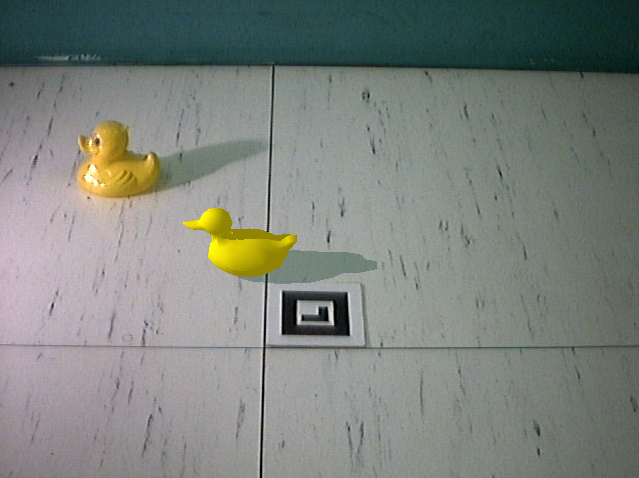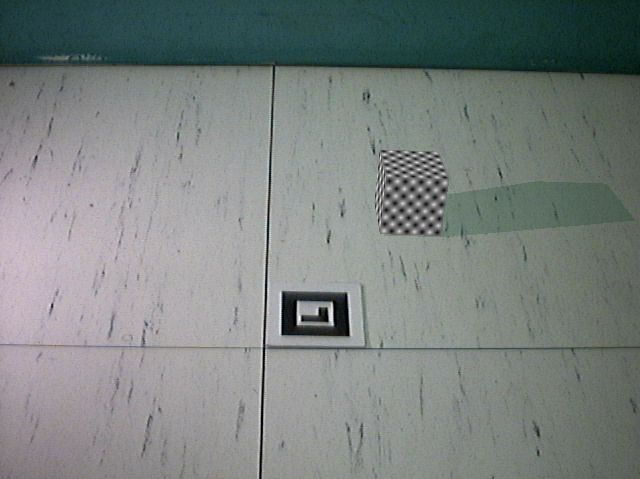We’re developing several HoloLens apps at the St. Pölten University of Applied Sciences, for example in the area of Healthcare and Radiology, as well as for Smart Engineering. For better demonstrations, the HoloLens Spectator View is crucial: it allows taking 3rd person photos and videos of people using the HoloLens app. That helps in understanding the overall scene setup and the interactions between users and the otherwise invisible holograms.
Step 1: 3D Printing the HoloLens Mount
Microsoft has released 3D printing files for the HoloLens mount, which allows fastening the HoloLens on a digital camera. They recommend using Aluminium for better stability. However, we do not have such a metal-based 3D printer, and using an external company would cost several hundred Euros. Therefore, we decided to go with the standard plastic 3D printing instead.
One issue with the current design is that it’s a bit too large for most 3D printers – the mount is a little bit larger than A4. Luckily, our old 3D printer was able to produce the correct size (3DTouch by Bits from Bytes).