We don’t have a Christmas tree in our apartment. But in today’s world, this is what Augmented Reality is for, right? Therefore, I decided to create an AR Christmas Tree in 5 minutes. This also gave me an opportunity to check out the new Google ARCore Developer Preview 2.
Christmas Tree 3D Model
First off, you need a 3D model of a Christmas tree. Two of the most accessible sources are Google Poly and Microsoft Remix 3D. Sticking to models created directly by Google and Microsoft, these two are the choices:


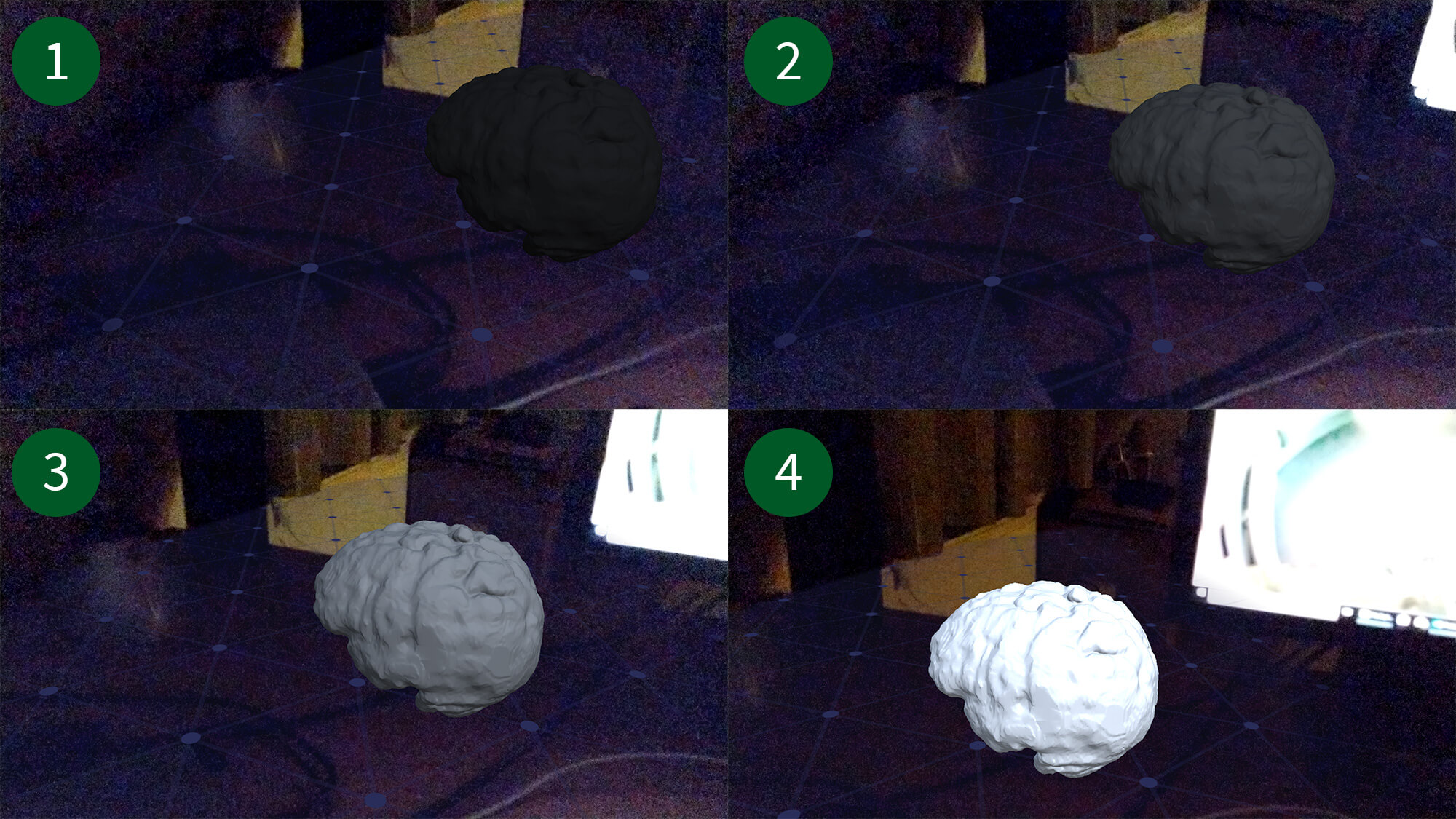

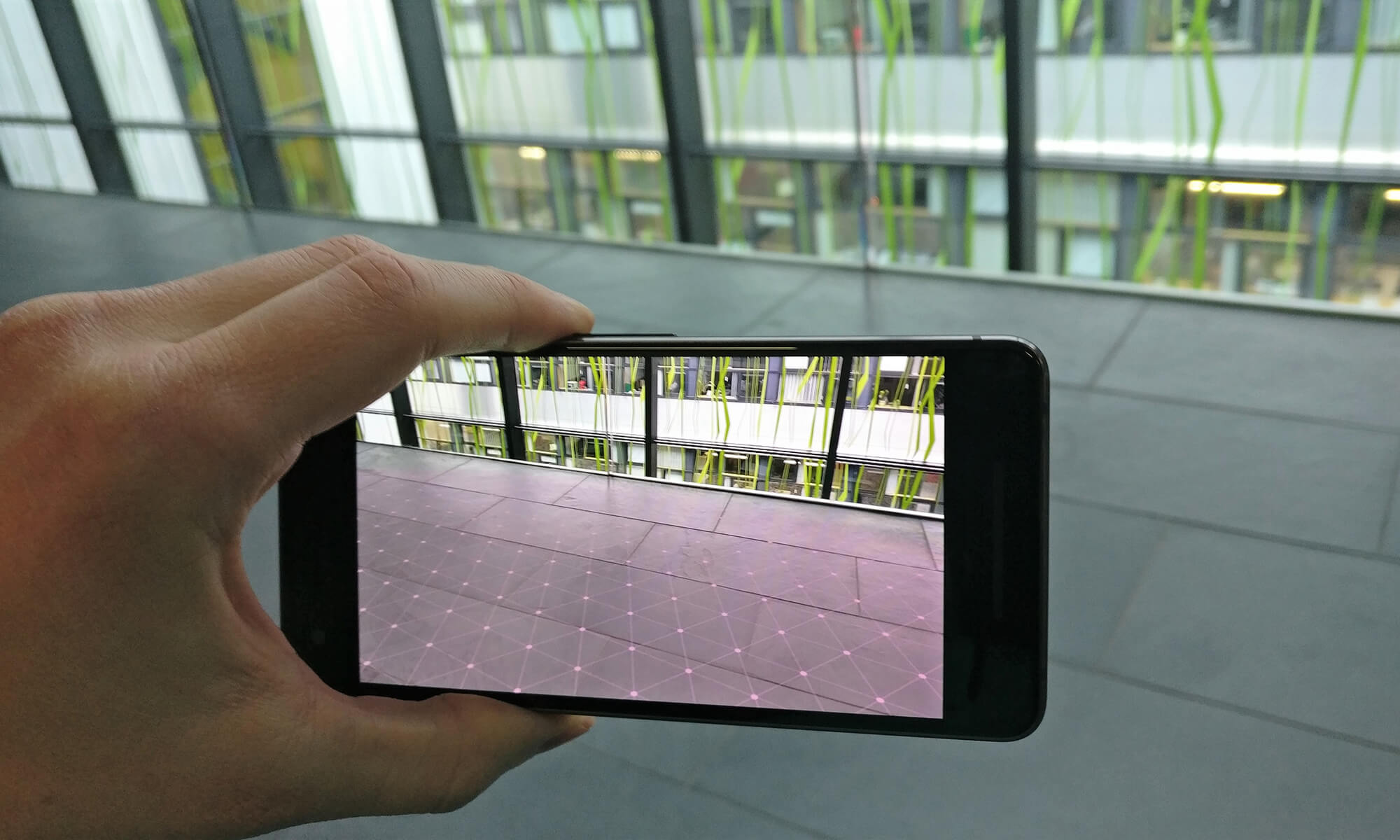


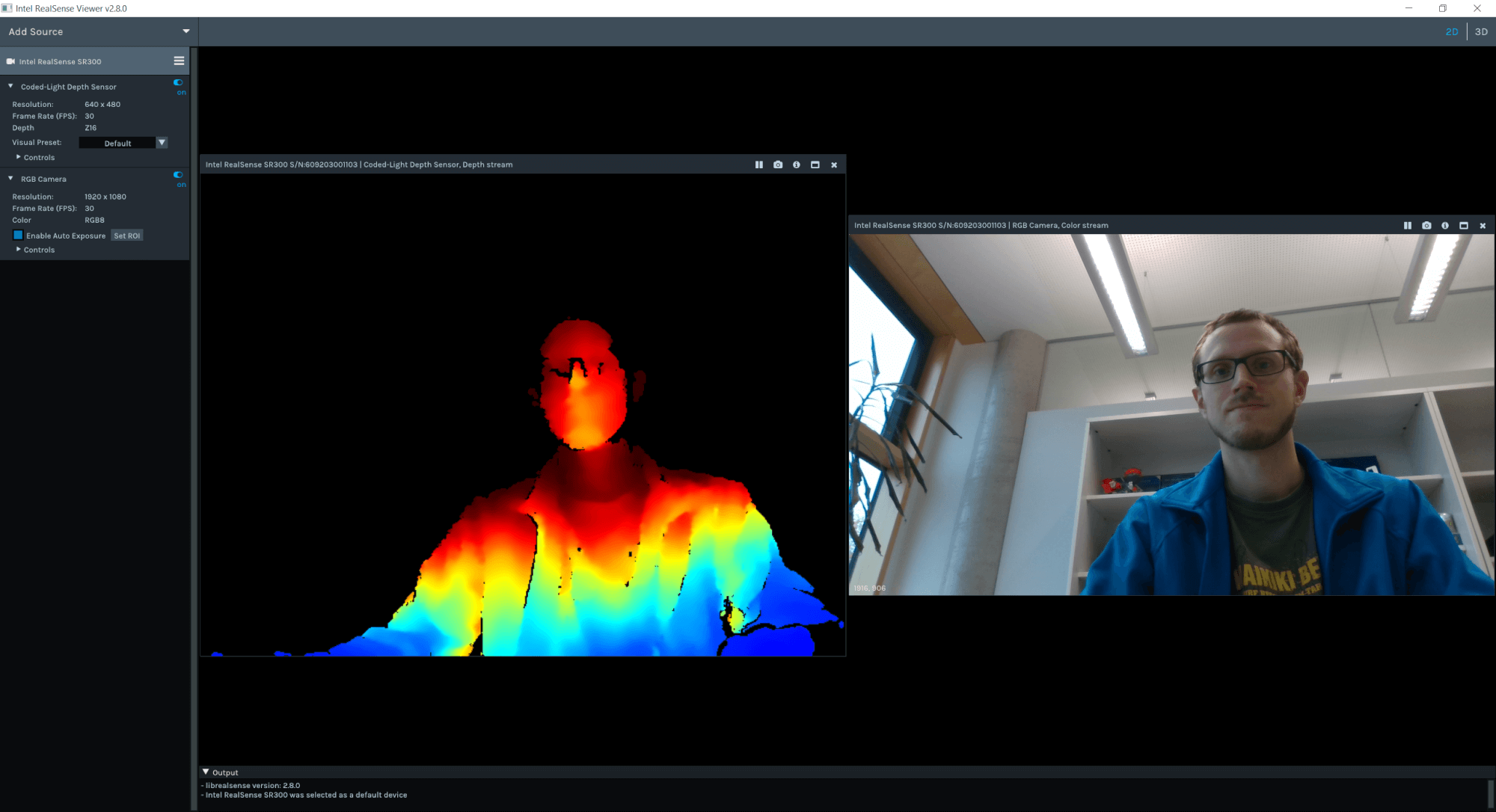

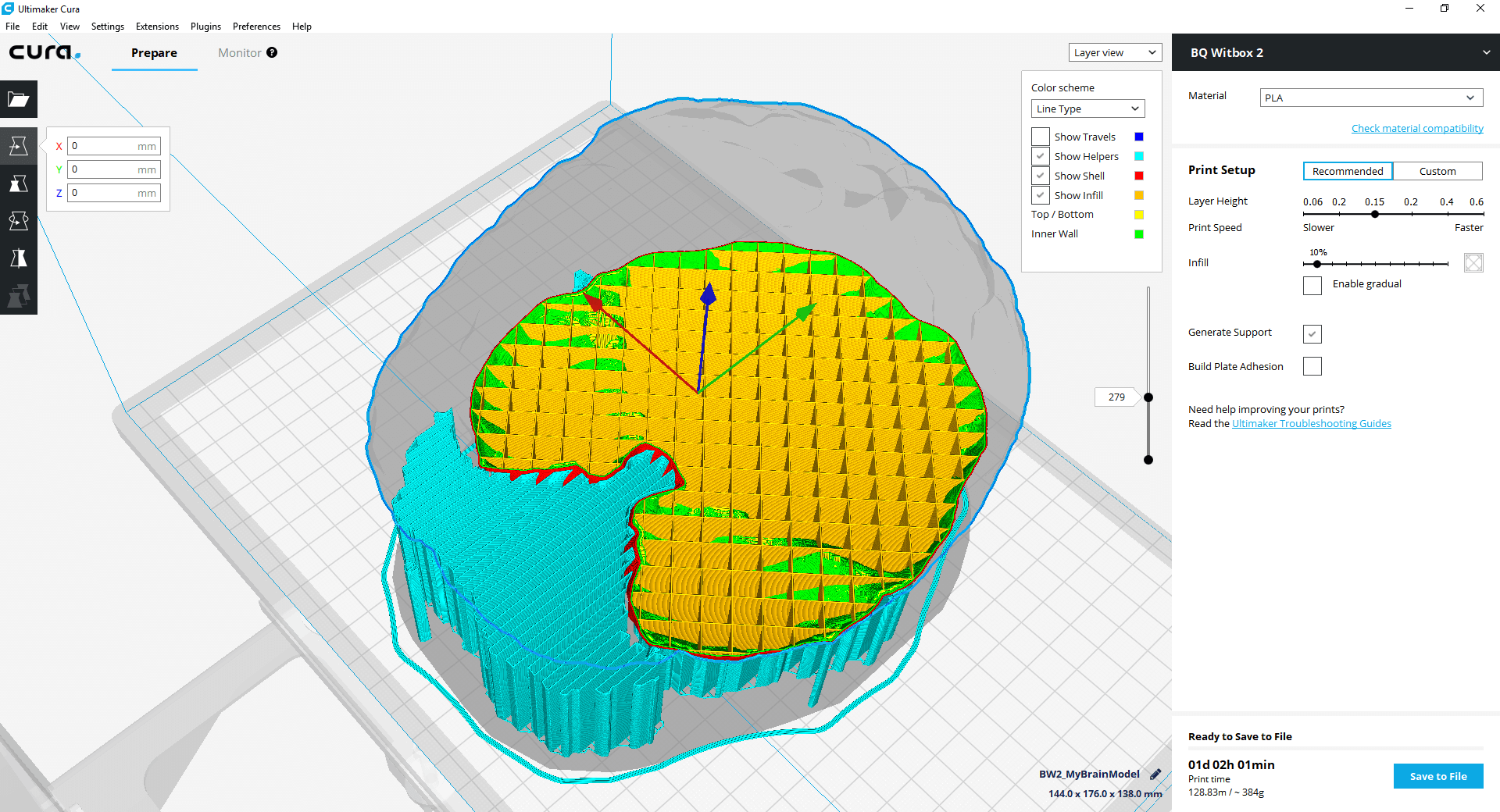
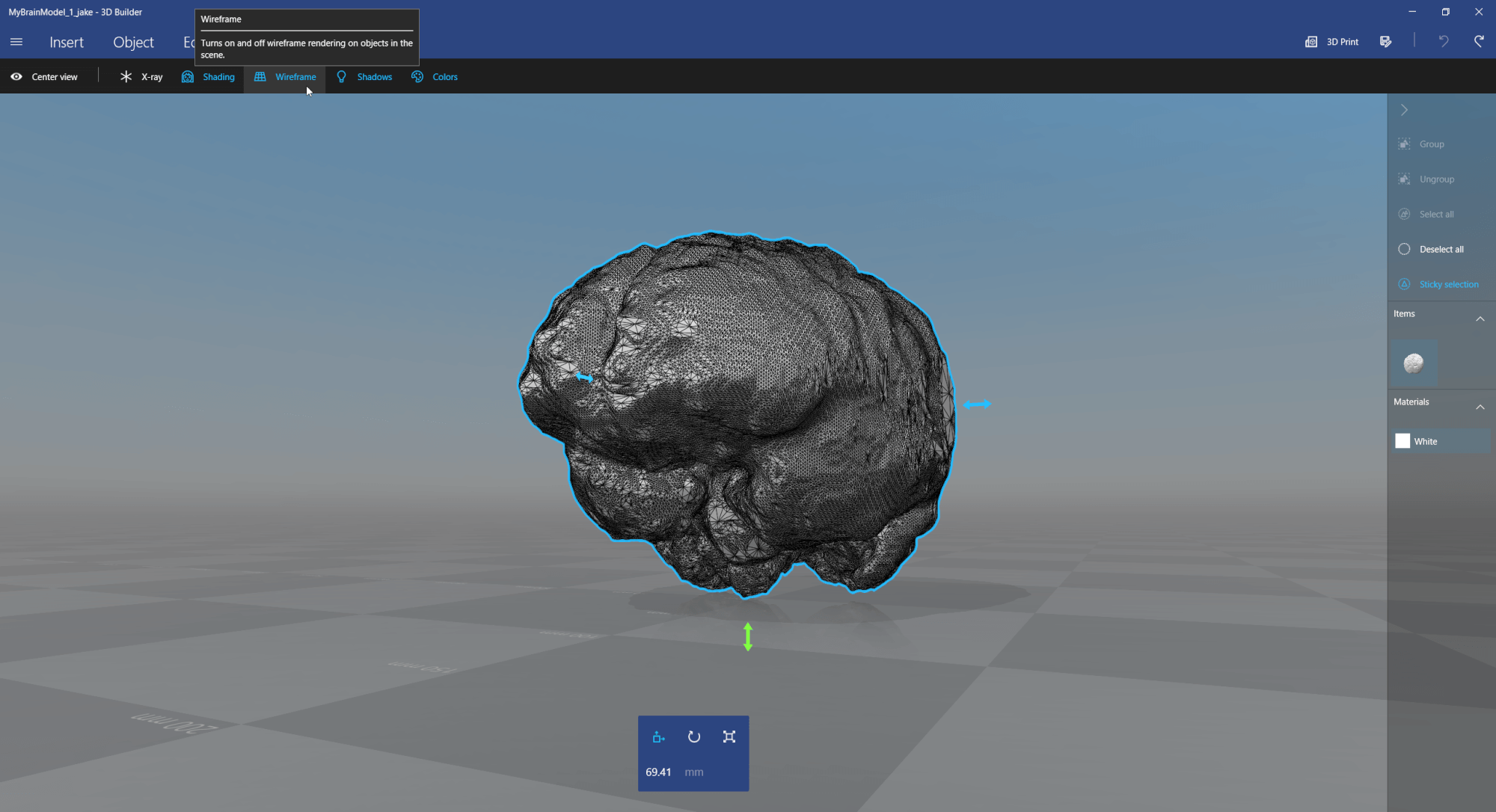
You must be logged in to post a comment.