So far, we have set up a fully functional scene for our ambitious Augmented Reality project. The overall idea: a host avatar explains different 3D objects, which are placed in the user’s surroundings. Only one piece is missing – an animation.
In this part of the article series, we’ll look at three possible ways to animate objects in Amazon Sumerian: timelines, “classic” continuous animations and tween actions as part of state machines in behaviors. All three have different advantages and use cases. Thus, it’s important that you can decide which approach is best for each situation.
This is a capture of the current prototype and what it’ll look like, captured from a phone in Augmented Reality.
Animation Actions
Let’s get started with the tween actions. In the previous parts, we’ve already integrated several state machines and actions into our scene. This approach ties in perfectly well into the same approach.
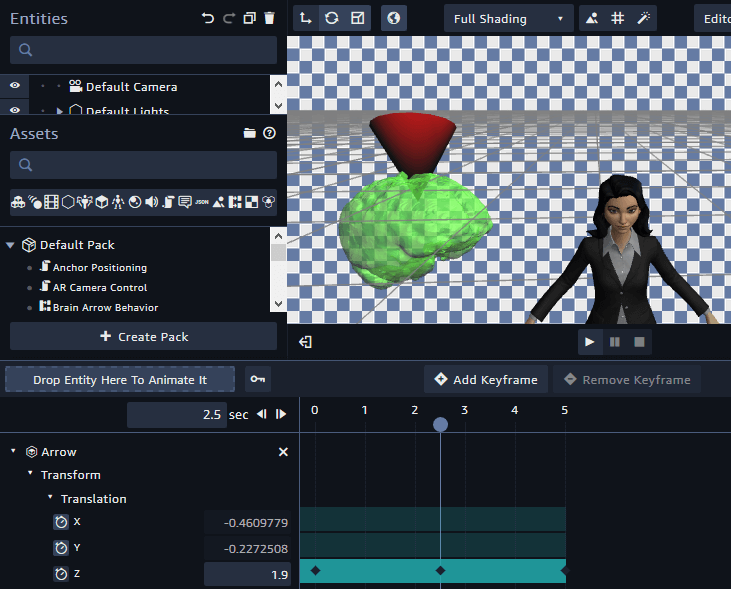
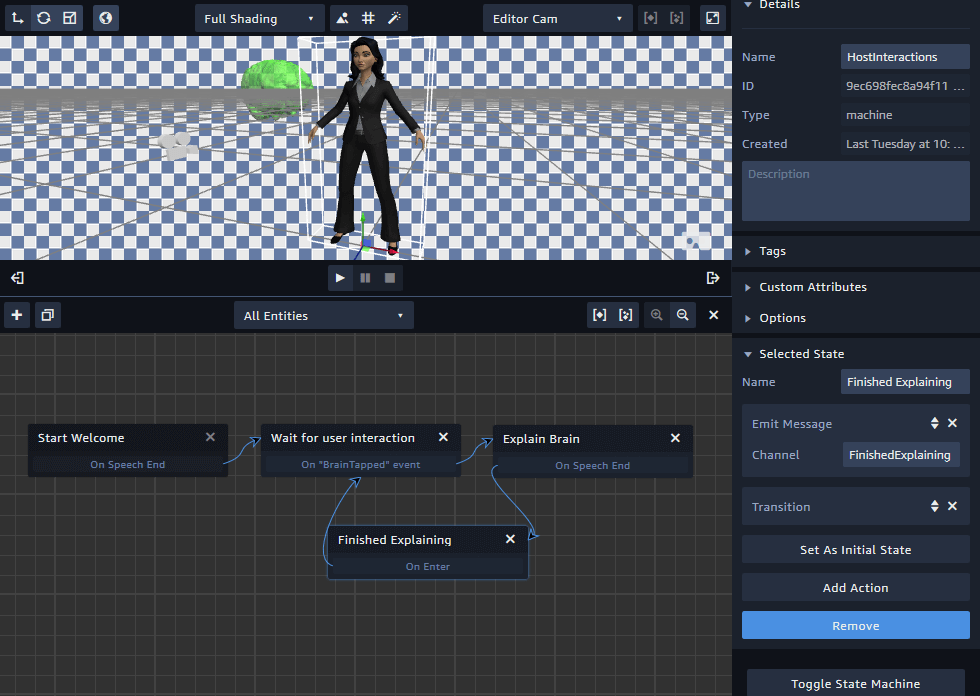
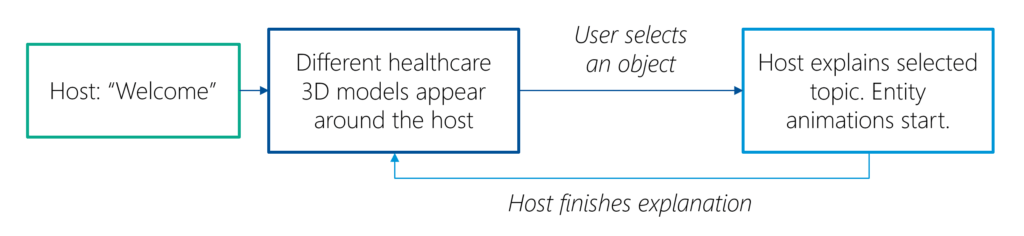
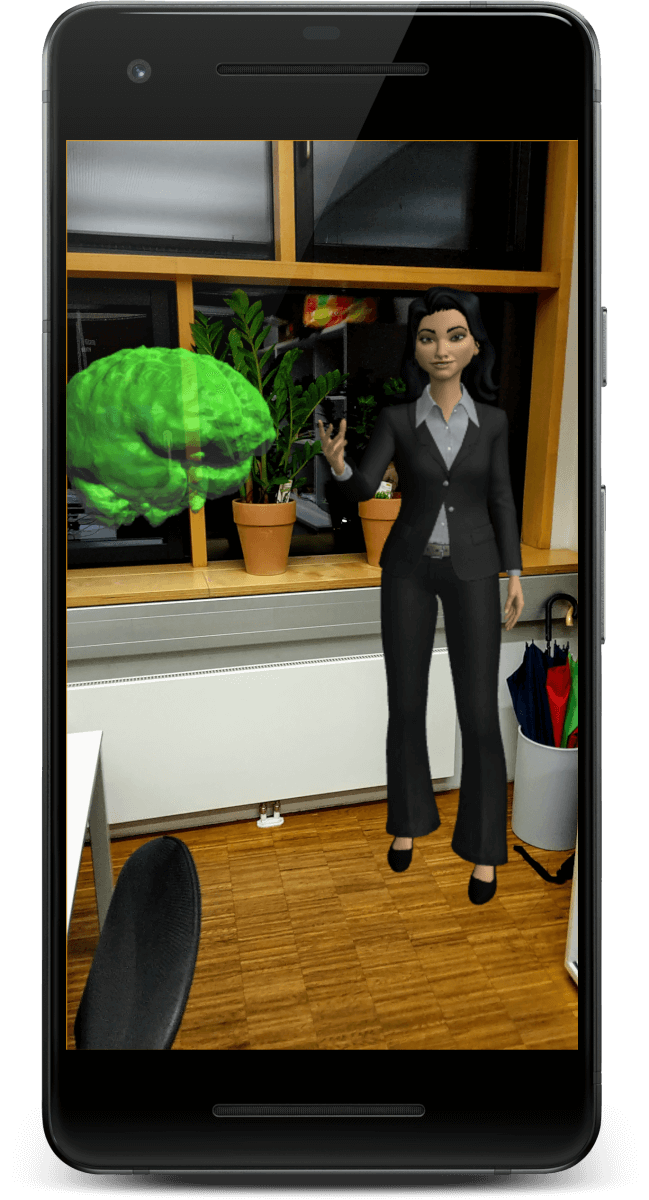
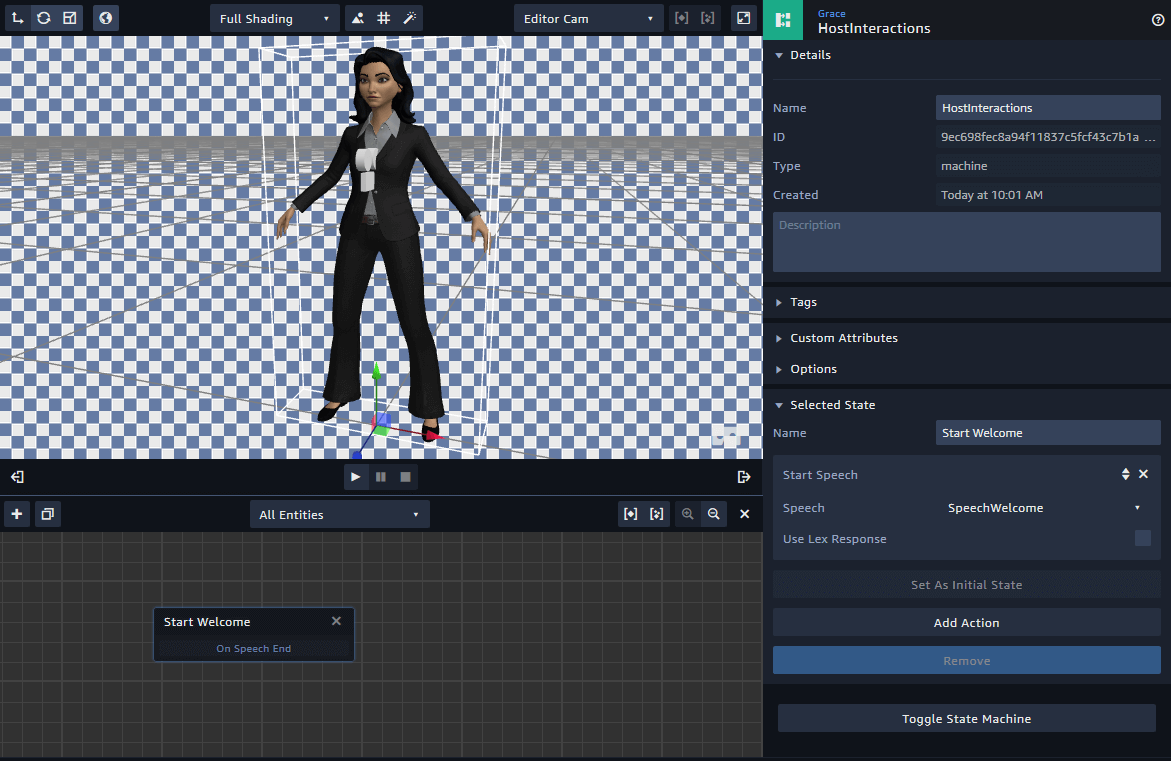
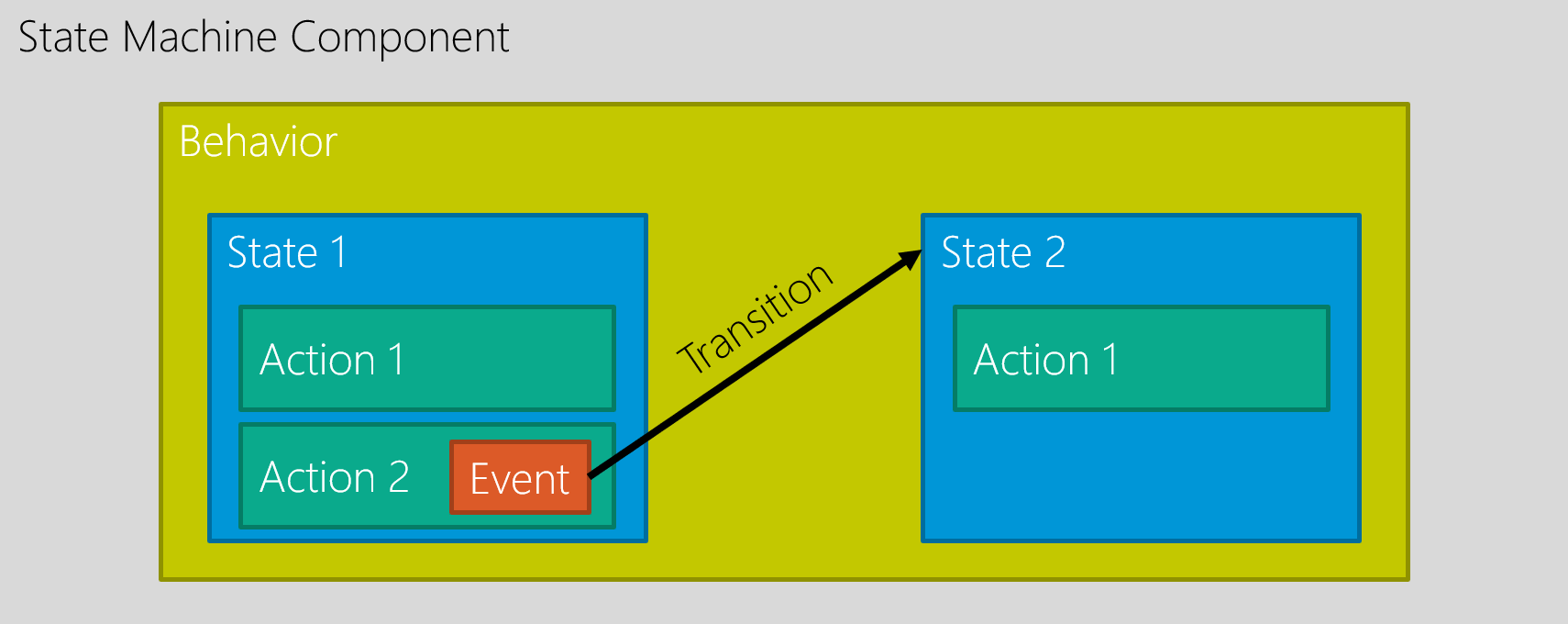
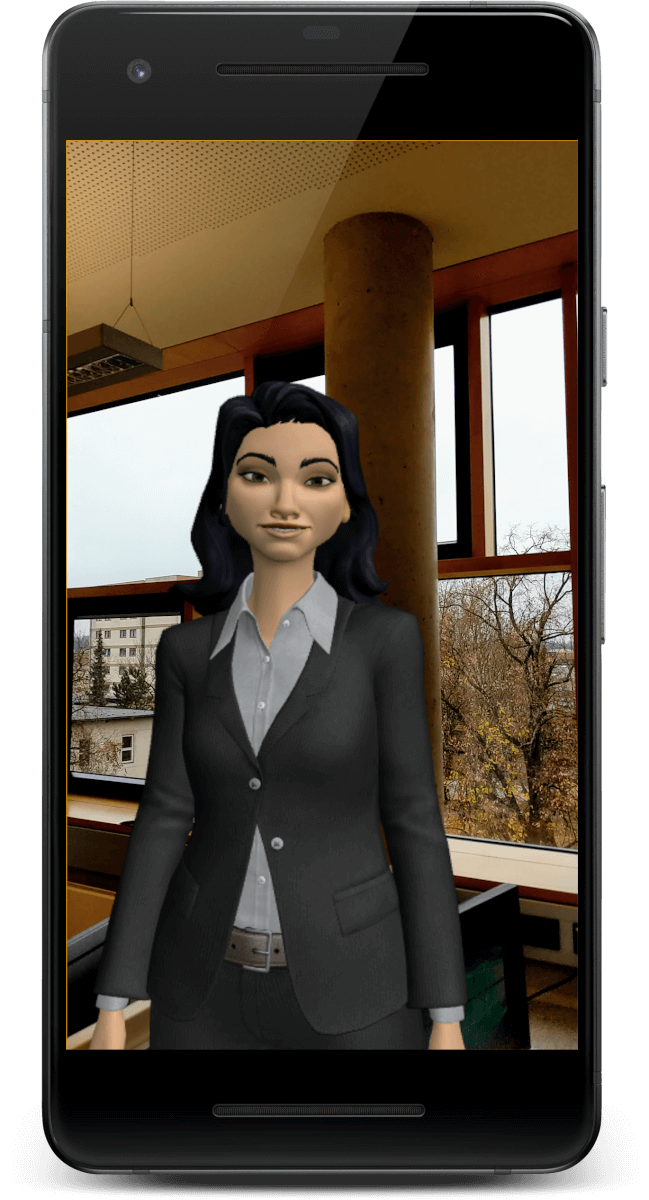
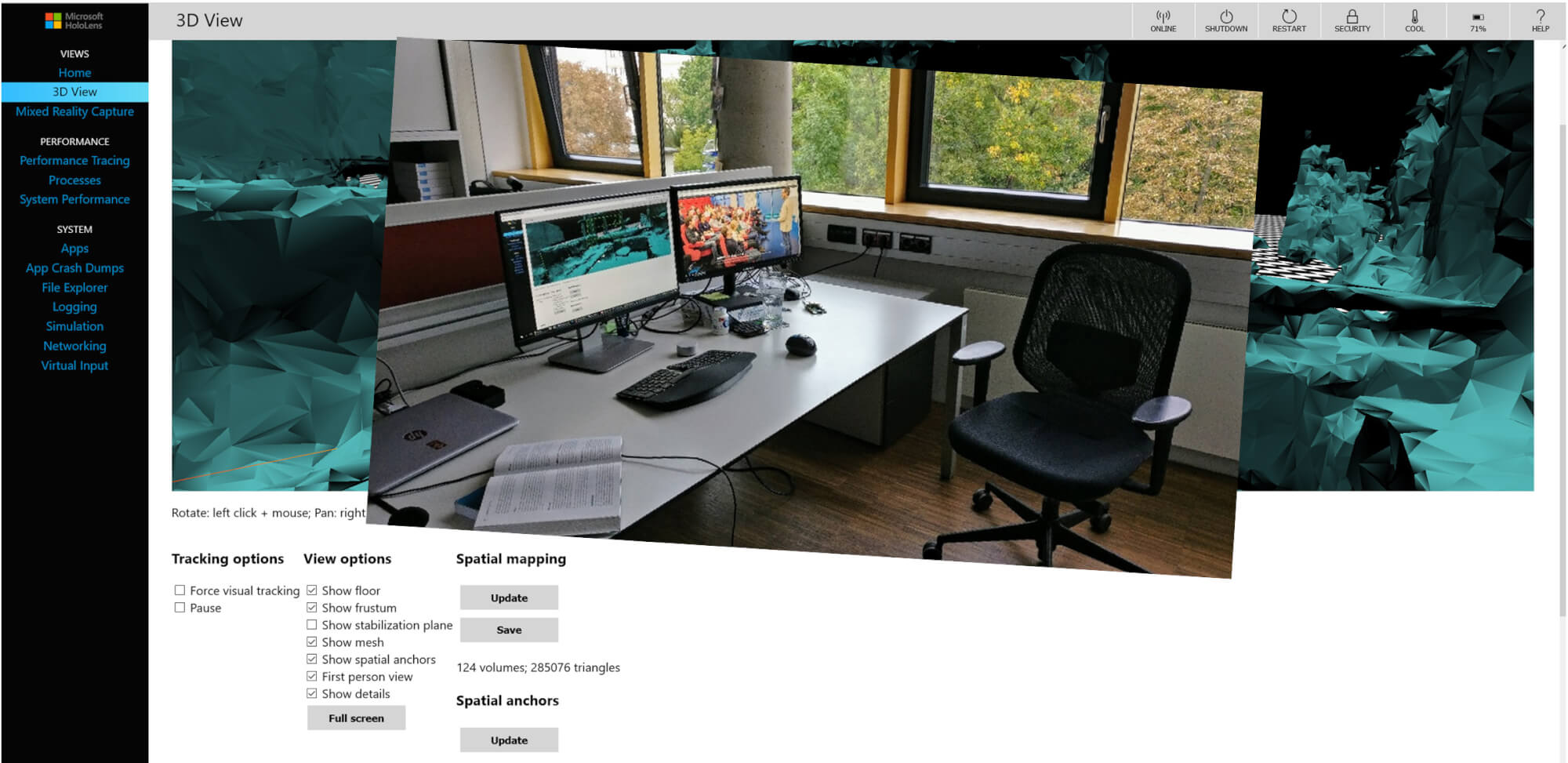

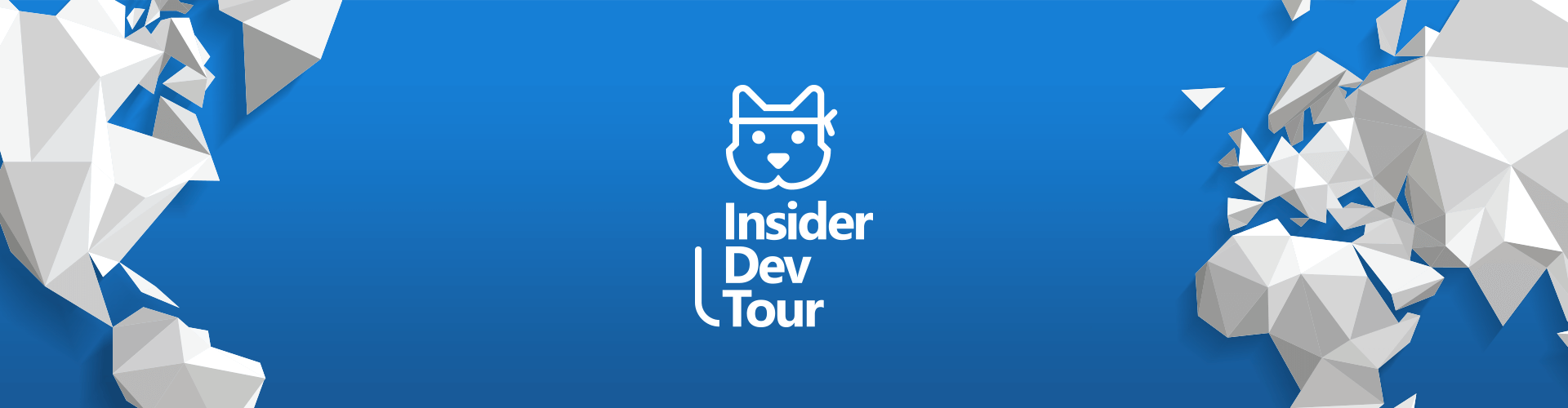


You must be logged in to post a comment.